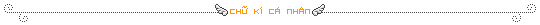DOWNLOAD:
![[Guide] Hướng dẫn chỉnh Ran EP5-EP6 cho máy yếu Untitl10](https://i.servimg.com/u/f86/15/95/79/74/untitl10.png)
After you download it extract it
open the folder you will see the following:
Install.cmd
ThreadLog.cmd
ThreadSaveLog.cmd
ThreadMast.exe
install first the install.cmd followed by ThreadLog and threadSaveLog then restart your computer
after you restart Run the ThreadMast.exe
and rerun your server you will see 50-60 cpu usage
ok enjoy
This software can be use in any application
Tip for Windows 7 and Vista user before you click it right click first then Run it as "Run as Administrator"
Credits to the_Eliter
for 64bit OS user.
open all *.cmd extention files with notepad.
change the "system32" to "SysWow64"
Credits: Thailand Admin And Swanlay
how to remove threadmaster
if you are using vista or windows 7 you must run it in Safe mode
1. Click on the "Run..." option under your Start menu.
2. In the resulting "Open:" box, type the following and then hit OK:
CMD
3. In the DOS window that opens, type the following commands (in the order given) one at a time. Hit the Enter key after typing each command, and wait for the command to complete before continuing. You will know that a given command has completed when, after hitting Enter, the screen displays the command prompt (the string of characters ending with a ">") again:
CD %windir%\system32\ThreadMaster
net stop threadmaster
ThreadMast -remove
CD ..
rmdir /S/Q threadmaster
4. Close the DOS window when you are done.
![[Guide] Hướng dẫn chỉnh Ran EP5-EP6 cho máy yếu Untitl10](https://i.servimg.com/u/f86/15/95/79/74/untitl10.png)
After you download it extract it
open the folder you will see the following:
Install.cmd
ThreadLog.cmd
ThreadSaveLog.cmd
ThreadMast.exe
install first the install.cmd followed by ThreadLog and threadSaveLog then restart your computer
after you restart Run the ThreadMast.exe
and rerun your server you will see 50-60 cpu usage
ok enjoy
This software can be use in any application
Tip for Windows 7 and Vista user before you click it right click first then Run it as "Run as Administrator"
Credits to the_Eliter
for 64bit OS user.
open all *.cmd extention files with notepad.
change the "system32" to "SysWow64"
Credits: Thailand Admin And Swanlay
how to remove threadmaster
if you are using vista or windows 7 you must run it in Safe mode
1. Click on the "Run..." option under your Start menu.
2. In the resulting "Open:" box, type the following and then hit OK:
CMD
3. In the DOS window that opens, type the following commands (in the order given) one at a time. Hit the Enter key after typing each command, and wait for the command to complete before continuing. You will know that a given command has completed when, after hitting Enter, the screen displays the command prompt (the string of characters ending with a ">") again:
CD %windir%\system32\ThreadMaster
net stop threadmaster
ThreadMast -remove
CD ..
rmdir /S/Q threadmaster
4. Close the DOS window when you are done.
Last edited by ๖ۣۜAdministrators on Sun Mar 27, 2016 5:23 pm; edited 1 time in total

 Points
Points Thanks
Thanks